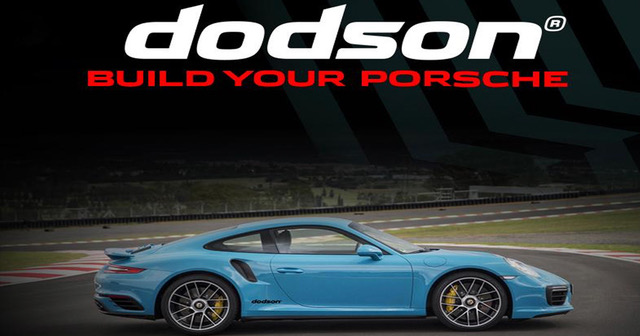COBB: Ford Updates!
COBB’s Ford Engineering Team has been hard at work adding support for the 2017 model year vehicles and adding new features. This release includes world-wide support for the 2017 Focus RS and several custom “on the fly” adjustments for the Focus and Fiesta STs. These include the ability to change between map slots, change Traction Control settings, adjust driving RPM limit, adjust Flat Foot Shifting RPM limit, and change Launch Control Rev limiter! All of this is now available with a simple firmware update!
FIRMWARE UPDATES
The updated firmware is applicable to all Focus RS, Focus ST, and Fiesta ST V3 Accessports.
- AP3-FOR-001 – 1.7.3.0-14374
- AP3-FOR-004 – 1.7.3.0-14374
NEW VEHICLE SUPPORT
The full line-up of Off The Shelf maps are now available to the following Ford vehicles:
- USDM 2017 Focus ST
- USDM 2017 Fiesta ST
- All 2017 Focus RS
- CHDM 2015-2016 Focus ST
- EDM 2017 Focus ST
NEW FEATURES
Several new features are available with this release. Users are required to update to the latest map revision (v500) to use these new features. After updating, this can be done through the Restore OTS maps feature and then flashing the v500 map to your Ford. Maps downloaded from the website are now bundled in map packs for the Ford platform. Visit this Support Page for all the details on how to transfer Map Packs to your Accessport. Note that the v500 maps are not supported with the V2 Accessport.
COBB CUSTOM FEATURES – ACCESSPORT ADJUSTMENTS
CHANGE MAP SLOT
Changing Map Slots on the fly is now easily achieved for vehicles without cruise control. This can be done through the “Tune” > “Adjustments” > “Change Map Slot” > and then selecting a slot.
 |
 |
 |
 |
COBB Off The Shelf maps have this feature enabled! For the V500 maps on the Focus RS Slot 1 is High Performance, Slot 2 is OEM Performance, and slot 3 is Economy Mode. For the Focus and Fiesta ST, Slot 1 is High Performance and Slot 2 is Economy.
Another addition to the v500 maps is that they have adjustable Launch Control! You can now manually adjust the Launch Control RPM limit via the Accessport without having to reflash a map. Once this is done, simply stop, push in the clutch, put the car in first gear, and floor the gas! Visit the map notes for the details on specific Launch Control Settings. These are all adjustable with custom features discussed ahead.
CHANGE TC MODE
Traction Control (TC) Mode is now user adjustable on the Accessport. Up to 8 different modes are available to change the active Traction Control Slip Multiplier. Changing the TC Mode is available in the Accessport through “Tune” > “Adjustments” > “Change TC Mode” > and selecting the appropriate mode. It should be noted that due to ECU limitations the last mode cannot be recorded when the vehicle is turned off. The TC Mode will return to the default slot for each key cycle. However, users are able to have the default slot as an ideal setting through custom tuning.
 |
 |
 |
 |
This allows users the ability to limit wheel spin in racing conditions without being as intrusive as the factory traction control system. Custom tuning will be required for optimal results but feature sampling is available in the Accessport through “Tune” > “Adjustments” > “Enable Traction Control” > and setting the value to “1”. Check out this feature in action on the COBB SEMA Ford Focus ST.
 |
 |
 |
 |
CHANGE RPM DRIVING LIMIT
The Change RPM Driving Limit feature allows users to place an RPM limit on the fly. This can be used to prevent over-revving. This must be enabled in the map in order to be used. All OTS V500 maps have this feature enabled! Note that the limiter is present in the specific map slot enabled when set. If the slot is changed or the key is cycled, the limiter will no longer be present. Custom tunes built on previous versions of Accesstuner will need to be updated for this feature to be used. This is available in the Accessport through “Tune” > “Adjustments” > “Change Driving RPM Limit” > and setting the RPM value.
 |
 |
 |
 |
CHANGE FLAT FOOT SHIFTING RPM LIMIT
The Change Flat Foot Shifting RPM Limit feature allows users to set an RPM limiter during flat foot shifting. This allows shifts while maintaining wide open throttle and prevents over-revving. Like the previous feature, the limiter is present in the specific map slot enabled when set. If the slot is changed or the key is cycled, the limiter will no longer be present. Custom tunes built on previous versions of Accesstuner will need to be updated for this feature to be used. This is available in the Accessport through “Tune” > “Adjustments” > “Change Flat Foot Shifting RPM Limit” > and setting the RPM value.
 |
 |
 |
 |
CHANGE LAUNCH CONTROL RPM LIMIT
Of all the COBB Custom Features, this will likely offer the greatest gains with the least effort. This is best used for anyone in a situation where starting quickly off the line is important. It can be difficult to hold the RPMs steady to get a good launch, especially in a manual transmission car. COBB’s Launch Control allows you to floor the gas pedal at the starting line and hold a specific RPM. This enables the potential to build boost off the line and allows for more consistent launches. This value can also be adjusted to adapt to the current surface, tires, power, or weather conditions. Spinning out of the hole? Lower the RPM! Bogging? Raise it up! A good launch is crucial for fast and consistent ETs. Having a couple of tenths advantage in the first 60 feet of any race can mean the difference in winning and losing even if your competition has more power.
There are two different strategies used to hold the RPM with the Launch Control feature; Hard Cut and Soft Cut. The Hard Cut version of Launch Control holds the RPM constant through cutting fuel. The Soft Cut version also holds RPM constant but does so with the throttle blade. Each has benefits and drawbacks. Hard Cut has more potential to build boost off the line while the soft cut may help reduce wheel spin. You’re able to experiment with both to see which version works best for you.
The Focus RS (AP3-FOR-004) uses Hard Cut only. This is the factory logic. Note that the Focus RS coolant temperature must be 170°F or greater for Launch Control to work. This is a factory setting carried over for vehicle safety. The Focus ST and Fiesta ST (AP3-FOR-001) have custom tables added that allow the use of both the Hard Cut and Soft Cut version of Launch Control.
The Change LC Limit (Hard Cut) feature allows users to modify the RPM setting for the Launch Control feature. This is a real-time adjustable value for the LC Hard Cut RPM Limit and will be used as the rev limiter for the launch control mentioned above. Like the previous features, the limiter is present in the specific map slot enabled when set. If the slot is changed or the key is cycled, the limiter will no longer be present (at the modified value. The default OTS limiter will remain). Custom tunes built on previous versions of Accesstuner will need to be updated for this feature to be used. This is available in the Accessport through “Tune” > “Adjustments” > “Change LC Limit (Hard Cut)” > and setting the RPM value.
 |
 |
 |
 |
The Soft Cut version of Launch control is set the same as the Hard Cut above but by selecting “Change LC Limit (Soft Cut)” instead. The Hard Cut limit will be entered by default. The Soft Cut Launch Control is entered by holding the “Set -” cruise control button on your steering wheel and engaging Launch Control. Note that the ECU logic requires the Hard Cut to be set higher. If the Soft Cut is set higher, users should use the “Change LC Hotswap Offset” and enter a value that, when added to the Hard Cut setting, exceeds the Soft Cut setting. For example:
If the Hard Cut was 4000 and the Soft Cut was 4500. The Hard Cut would always activate even with the “Set -” pressed and the Soft Cut requested. In that case the offset would need to be over 500 for the Soft Cut to engage.
IMPROVEMENTS
Monitor Updates:
- Fiesta ST – Traction Control – removed “(TC) Steering Wheel Angle” and “(TC) YAW Rate” data monitors due to lack of sensors on these vehicles.
- With the addition of CCF Speed Density the following monitors were removed:
- (C) Est VE Act BT Corr
- (C) Est VE Act BT
- (C) Est VE Act Corr
- (C) Est VE Act
- (C) Est VE Model Corr
- (C) Est VE Model
- Canister pressure vehicles will no longer see this monitor:
- WGDC P-Term
- New Monitors (All vehicles, except Fusion):
- HPFP Command Max
- Torque Source (Base)
- Torque Source (Instant)
- Renamed monitor (All vehicles, except Fusion):
- Spill Valve DC -> HPFP Command
- Renamed monitor (Select 2015+ vehicles):
- Air Filter Inlet Pressure -> Crankcase Pressure
- New Monitors (Canister Pressure Vehicles):
- Turbo PID I-Gain
- Turbo PID I-Gain Mult
- Turbo PID D-Error
- Turbo PID D-Gain
- Turbo PID D-Gain Mult
- Turbo PID P-Gain
- Turbo PID P-Gain Mult
- Turbo PID I-Error
- Turbo TIP Err (Des-Exp)
- Turbo TIP Err (Des-Act)
- Turbo TIP Err (Exp-Act)
- Turbo TIP Expected
- Turbo PID I-Term Max
- Turbo PID FF VMAG
- Turbo MFRACT Est
- Monitor Renames (Canister Pressure Vehicles):
- WGDC D-Frz Stat -> Turbo PID Learning Status
- WGDC Y-COP Rel -> Turbo PID WGDC Base Y
- WG Can Press -> Turbo PID WGDC Base X
- WGDC Base -> Turbo PID WGDC Base
- WGDC PID Comb. -> Turbo PID WG CP Des
- WGDC D-Gain -> Turbo PID I-Disintegrator
- WGDC I-Gain -> Turbo PID I-Term Min
- WGDC I-Term -> Turbo PID I-Term
- WGDC P-Gain Fine -> Turbo PID D-Term
- WGDC P-Gain Coarse -> Turbo PID P-Term
- WGDC D-Term -> Turbo PID KAM
- TIP Error WGDC -> WG TIP Err (Des-Act)
- WG Can Press Base -> Turbo PID WG CP FF Base
- Monitor Renames (All vehicles):
- Turbine Flow Est -> Turbo Turbine Flow Est
- WGDC Y-Factor -> Turbo MFRACT Desired
ACCESSTUNER UPDATES
NEW VEHICLE SUPPORT:
- CHDM 2015-2016 Focus ST
- EDM 2017 Focus ST
- USDM 2017 Fiesta ST
- USDM 2017 Focus ST
COBB CUSTOM FEATURES UPDATED
Next generation of COBB Custom features has arrived. Now supporting Speed Density, improved Real Time Tuning, and extended data types.
- COBB Real Time Tuning allows calibrators to dial in features without the overhead of a full ECU re-flash. Simply make changes to the table and see calibration changes immediately.
- COBB Custom Features have been added to real time tuning, allowing for the popular Fuel Features, Load Features, Map Switching Features, RPM Features, Spark Features, Speed Density Features, Torque Features, Turbo Features, and VCT Features to dialed in quickly.
|
Old Realtime Tables
|
New Realtime Tables
|
|---|---|
 |
|
- COBB Speed Density Tuning – simplify the process for tuning upgraded turbos by using VE based speed density logic.
|
OEM Speed Density (64+ OEM Tables)
|
New COBB Speed Density
|
COBB Speed Density – Volumetric Efficiency
|
|---|---|---|
|
|
|
|
- Extended data type limitations for custom features.
- Extended engine RPM limit from 7700 RPM to 10,500 RPM.
- Extended torque maximum limits for Focus ST applications (toggle).
- Updated default table values for COBB Traction Control. Note: Be mindful when importing OLD map data as these defaults may be overwritten!
Models:
- ADM 2013-2014 Focus ST
- CHDM 2015-2016 Focus ST
- EDM 2013-2017 Ford Focus ST
- USDM 2013-2017 Ford Fiesta ST
Resources:
Added V2-Only Definition Files
- Added V2 Only compatible definition files.
- These definitions do not contain new features.
- Applications:
- ADM 2013-2014 Focus ST
- EDM 2013-2014 Focus ST
- USDM 2013-2014 Focus ST
- USDM 2014 Fiesta ST
Improvements:
Misc. Monitor Updates:
- Fiesta ST – Traction Control – removed “(TC) Steering Wheel Angle” and “(TC) YAW Rate” data monitors due to lack of sensors on these vehicles.
- With the addition of CCF Speed Density the following monitors were removed:
- (CCF) Est VE Act BT Corr
- (CCF) Est VE Act BT
- (CCF) Est VE Act Corr
- (CCF) Est VE Act
- (CCF) Est VE Model Corr
- (CCF) Est VE Model
- Canister pressure vehicles will no longer see this monitor:
- WGDC P-Term
- New Monitors (All vehicles, except Fusion):
- HPFP Command Max
- Torque Source (Base)
- Torque Source (Instant)
- Renamed monitor (All vehicles, except Fusion):
- Spill Valve Duty Cycle -> HPFP Command
- Renamed monitor (Select 2015+ vehicles)
- Air Filter Inlet Pressure -> Crankcase Pressure
- New Monitors (Canister Pressure Vehicles):
- Turbo PID I-Gain
- Turbo PID I-Gain Multiplier
- Turbo PID D-Error
- Turbo PID D-Gain
- Turbo PID D-Gain Multiplier
- Turbo PID P-Gain
- Turbo PID P-Gain Multiplier
- Turbo PID I-Error
- Turbo TIP Error (Desired-Expected)
- Turbo TIP Error (Desired-Actual)
- Turbo TIP Error (Expected-Actual)
- Turbo TIP Expected
- Turbo PID I-Term Anti-Windup Max
- Turbo PID FF Movement Vector Magnitude
- Turbo MFRACT Estimated
- Monitor Renames (Canister Pressure Vehicles):
- WGDC D-Frz Stat -> Turbo PID Learning Status
- WGDC Y-COP Rel -> Turbo PID WGDC Base Y
- WG Can Press -> Turbo PID WGDC Base X
- WGDC Base -> Turbo PID WGDC Base
- WGDC PID Comb. -> Turbo PID WG CP Desired
- WGDC D-Gain -> Turbo PID I-Term Disintegrator
- WGDC I-Gain -> Turbo PID I-Term Anti-Windup Min
- WGDC I-Term -> Turbo PID I-Term
- WGDC P-Gain Fine -> Turbo PID D-Term
- WGDC P-Gain Coarse -> Turbo PID P-Term
- WGDC D-Term -> Turbo PID KAM
- TIP Error WGDC -> WGDC TIP Error (Desired-Actual)
- WG Can Press Base -> Turbo PID WG CP FF Base
- Monitor Renames (All vehicles):
- Turbine Flow Est -> Turbo Turbine Flow Estimated
- WGDC Y-Factor -> Turbo MFRACT Desired
Misc. Table Updates:
- Changed min/max for Launch Control (Hard Cut) Offset tables.
- This allows a new minimum of 50rpm instead of 1500rpm.
- Tables renamed:
- Launch Control (Hard Cut) (CCF) -> Launch Control (Hard Cut)
- Launch Control (Hard Cut) Offset (CCF) -> Launch Control (Hard Cut) Offset
- Launch Control (Soft Cut) (CCF) -> Launch Control (Soft Cut)
- Folder and associated tables renamed (most 2015+ vehicles where applicable):
- Folder: AFIP Sensor -> CKCP Sensor
- Tables: AFIP Sensor -> Crankcase Pressure Sensor
- Toggle Added (select 2015+ vehicles) – Enable Crankcase Pressure Sensor
- Added A/F Learning Tables (All vehicles, except Fusion):
- A/F Learning Gain
- A/F Learning Gain (Green)
- A/F Learning Applied Trims (LTFT)
- Added Compressor Bypass Valve Tables (All vehicles, except Fusion):
- P0034/P0035 Test Threshold (Max)
- Added Decel Fuel Shutoff Tables (All vehicles, except Fusion):
- Temperature (Enable)
- Added Fuel Pump / Fuel Injector Tables (All vehicles, except Fusion):
- Pump Command to Angle Conversion
- Pump Command (Scalar)
- Pump Command (Offset)
- Injector Closing Delay
- Added Ignition Dwell Tables (All vehicles, except Fusion):
- Spark Delay
- Load Threshold (High Output)
- Load Threshold (High Output) Hysteresis
- Load Threshold (Restrike Inhibit)
- Load Threshold (Restrike Inhibit) Hysteresis
- Time Threshold (Restrike Inhibit)
- Dwell Ratio (Restrike)
- Off Time (Restrike)
- Pulse Count (Restrike)
- Dwell Multiplier (High Output)
- Dwell Multiplier (Standard Output)
- Dwell Base (High Output)
- Dwell Base (Standard Output)
- Added LSPI Tables (All vehicles, except Fusion):
- LSPI Load Limit Blend (Ramp Rate)
- Fixed normalizer Tables (All vehicles, except Fusion):
- (X) EFT Limit – Size change to 6 from 7.
- Added TPS Sensor Caliration Tables (All vehicles, except Fusion):
- Throttle Position Sensor Slopes
- Throttle Position Sensor Voltage (Max)
- Throttle Position Sensor Voltage (Min)
- Updated table names and moved to the “Integral” folder (All vehicles, except Fusion):
- Spool Mode PR Exit Threshold -> I-Term Freeze Threshold (MFRACT)
- Spool Mode PR Exit Threshold Hysteresis -> I-Term Freeze Threshold (MFRACT) Hysteresis
- Added Engine Torque Tables (Mustang, Focus RS Only):
- Engine Torque (CVC) Offset
- Added Exhaust Valve Tables (Focus RS Only):
- Load Threshold Hysteresis
- Engine Speed Threshold
- Engine Speed Threshold Hysteresis
- Load Table Configuration (Track)
- Load Table Configuration (Normal)
- Added Torque Limit Tables (Focus RS Only):
- Torque Limit (Default)
- Initial Torque Limit (Pass By Mode)
- Added Toggle (Focus RS Only):
- Enable Pass By Torque Limit
- Added tables (Canister Pressure Vehicles Only):
- Enable Switch (PID KAM Learning)
- Ramp Rate (Low Flow)
- Ramp Rate (CBV Open)
- Ramp Rate (WGDC Clipped)
- Ramp Rate (MFRACT)
- PID KAM Learning Clip
- PID KAM Learned Values
- Renamed tables (Canister Pressure Vehicles Only):
- PID D-Term Gain -> PID I-Term Disintegrator Gain
- PID I-Term Gain -> PID I-Term Gain Multiplier
- PID I-Term Gain Comp. -> PID I-Term Gain
- PID P-Term Gain (Coarse) -> PID P-Term Gain Multiplier
- PID P-Term Gain (Coarse) Comp. -> PID P-Term Gain
- PID P-Term Gain (Fine) -> PID D-Term Gain Multiplier
- PID P-Term Gain (Fine) Comp. -> PID D-Term Gain
- PID Turbine Correction Ratio (Max) -> Learning Threshold (VMAG)
- PID TIP Boost Error Previous (Max) -> Learning Threshold (TIP Error Des-Exp)
- PID D-Term Freeze (Max) -> Learning Threshold (TIP Error Des-Act)
Misc. Updates for AT Mustang Only
- New Tables:
- Shift Schedule (SST Downshift) Kickdown
- Launch Mode Exit Speed (SST)
- Launch Mode Maximum Gear (SST)
- Base Rate Table Configuration
- Brake Torque (Min) *read-only*
- Brake Torque (Max) *read-only*
- Maximum OSS Torque (Sea Level)
- All of the shifting “Base Rate” tables have been exposed, along with the configuration for them.
- Toggle Added:
- (AT) Enable Shift Schedule Torque Based Inhibiting
- Renamed and/or Grouped Tables:
- Modulation Ramp In Start (SST)
- Modulation Ramp In End (SST)
- Modulation Ramp Out Start (SST)
- Modulation Ramp In Time (SST)
- Modulation Ramp Out Time (SST)
- Max WOT Shift RPM
- Max Engine Speed (Throttle Cut)
- Shift Schedule (SST Upshift) WOT
- Shift Schedule (SST Upshift)
- Shift Schedule (SST Downshift) Coasting
- New Monitors
- (TRNS) RPM Upshift Scheduled
- (TRNS) RPM Upshift Predicted
- (TRNS) N/V Ratio KAM Error
- (TRNS) Active Shift Map
- (TRNS) RPM Upshift Target
- (TRNS) SHPCA Gear Desired
- (TRNS) SHPCA Mode
- (TRNS) SHPCA State
- (TRNS) Torque Demand Source
- (TRNS) Traction Event Flag
- (TRNS) OSS Torque Maximum (Current Conditions)
- (TRNS) OSS Torque Requested
- (TRNS) OSS Torque Requested (Traction Control)
- (TRNS) VSS From OSS (NV Base)
- (TRNS) VSS From OSS (NV KAM)
- (TRNS) VSS Upshift Predicted